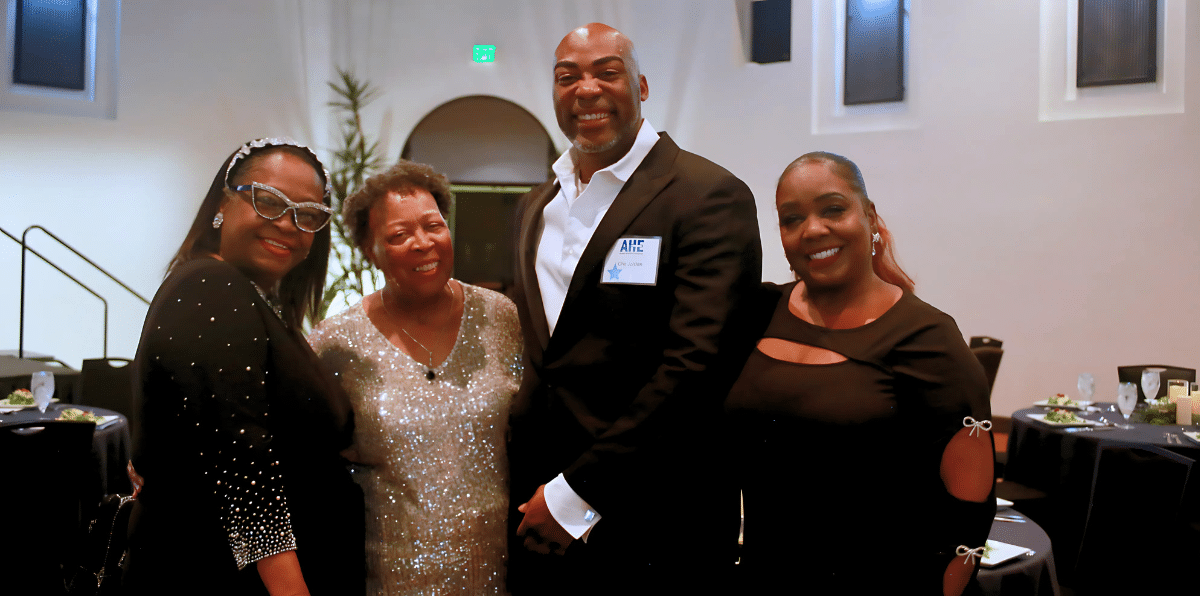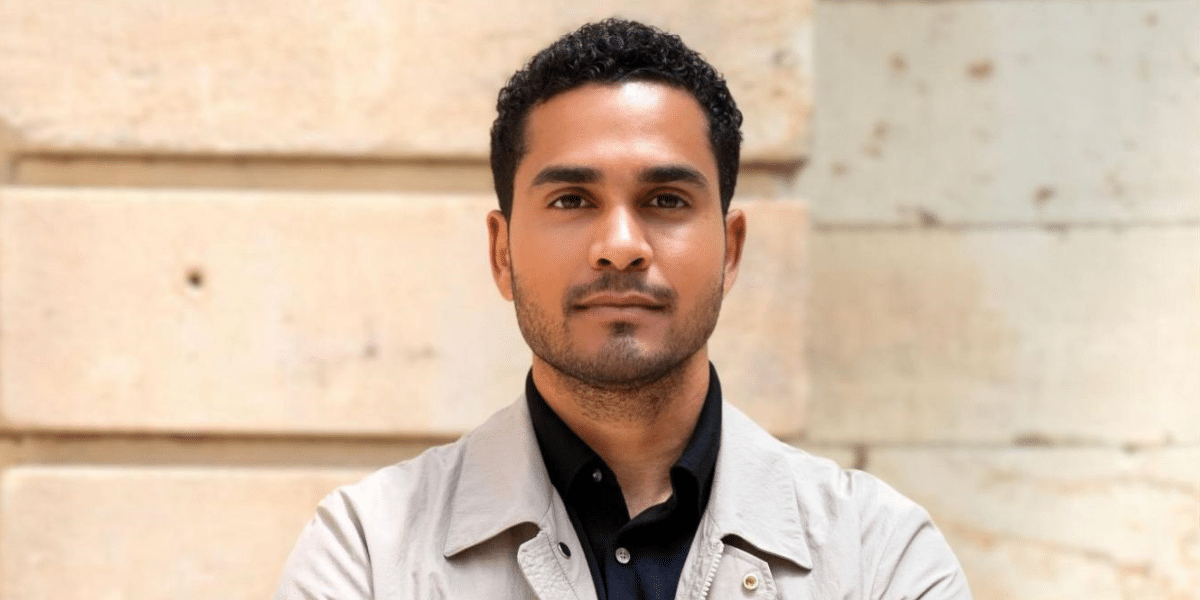Managing tax documents is a daunting task, especially during tax season when accountants and business owners face an overwhelming volume of paperwork. Optical Character Recognition (OCR) technology has emerged as a powerful tool that transforms how we handle documents, turning scanned images and PDFs into searchable, editable digital text. By simplifying tax document management, OCR can help save time, reduce the likelihood of errors, and improve efficiency.
Benefits of Using OCR for Tax Document Management
OCR offers multiple benefits for tax client document management, including increased efficiency, reduced reliance on manual data entry, and lower risk of errors. Traditionally, entering data from physical documents has been a time-consuming process, and mistakes in transcription are common. OCR automates data extraction, reading information from scanned documents and transferring it directly into digital systems, saving time and resources.
Additionally, OCR enhances searchability, as the converted documents become searchable PDFs, making it easy to locate specific entries, dates, or figures. This capability is invaluable for accountants who need to reference past records quickly. Furthermore, OCR allows accountants to maintain a digital, organized archive of tax documents and share them with clients using services such as Content Snare, simplifying access and retrieval and reducing the need for physical storage.
Key OCR Tools and Software for Accountants
Several OCR tools are designed specifically to meet the needs of accounting professionals, offering a range of features to streamline document management. Adobe Acrobat is a popular choice, known for its high-quality OCR and extensive PDF management tools, including editing and annotation capabilities. Abbyy FineReader is another widely used tool, offering accurate OCR processing and document comparison features. This tool is highly rated for its speed and precision, which are essential for managing large volumes of documents efficiently.
Scanner Pro and Scanbot are mobile OCR apps that allow users to scan and digitize documents directly from their smartphones, making it easy to manage paperwork on the go. For accounting firms looking to integrate OCR into their existing software, DocuWare provides seamless integration and workflow automation, turning tax document management into a streamlined process.
Choosing the right OCR tool involves considering factors like accuracy, speed, and compatibility with existing accounting systems. Many tools offer trial versions, allowing accountants to test various options before committing to a specific one.
Implementing OCR in the Tax Management Workflow
Integrating OCR into tax document management is a straightforward process, but it requires planning. The first step is setting up a scanning system or using an OCR-enabled application to digitize paper documents. Scanned images are then fed into OCR software, which converts them into searchable and editable digital text. Once converted, the documents can be organized into folders, allowing for easy categorization and retrieval.
For ongoing document management, OCR software can be set up to automatically categorize documents based on keywords or specific templates. For instance, OCR software can be trained to recognize keywords related to tax forms (like “W-2” or “1099”), automatically filing documents in the correct category. Integrating OCR with accounting software can further streamline the process, allowing extracted data to be directly imported into financial systems for analysis and reporting.
To maximize accuracy, it’s beneficial to perform regular checks on OCR output, especially for critical tax documents. OCR accuracy can vary depending on document quality, so it’s best practice to double-check important numbers or entries to ensure reliability.
Challenges and Solutions in OCR Adoption
Despite its benefits, OCR adoption comes with challenges, particularly in terms of accuracy and handling complex documents. OCR may struggle with handwritten text, poor image quality, or complex formatting. However, software advancements continue to address these challenges, with many OCR tools now featuring intelligent character recognition (ICR) and machine learning capabilities that improve accuracy over time by learning from corrections.
For documents that OCR has difficulty reading, combining OCR with human verification may ensure data accuracy. Many OCR solutions allow users to manually review flagged sections, allowing accountants to catch potential errors before they become an issue.
Another challenge is ensuring compatibility with existing accounting or tax management software. Accountants should verify that the chosen OCR software integrates well with their current systems or offers export options in formats that are compatible with their software.
OCR has transformed tax document management, offering accountants and businesses an efficient way to handle paperwork and reduce manual errors. By converting physical documents into searchable, digital text, OCR enables faster processing, organized record-keeping, and easier access to essential information. While challenges exist, choosing the right OCR tools and implementing checks can enhance accuracy and ensure smooth integration. As technology continues to evolve, OCR will remain an invaluable asset for anyone looking to streamline tax document management, reduce reliance on physical paperwork, and improve overall efficiency in financial record-keeping.
Published by: Josh Tatunay