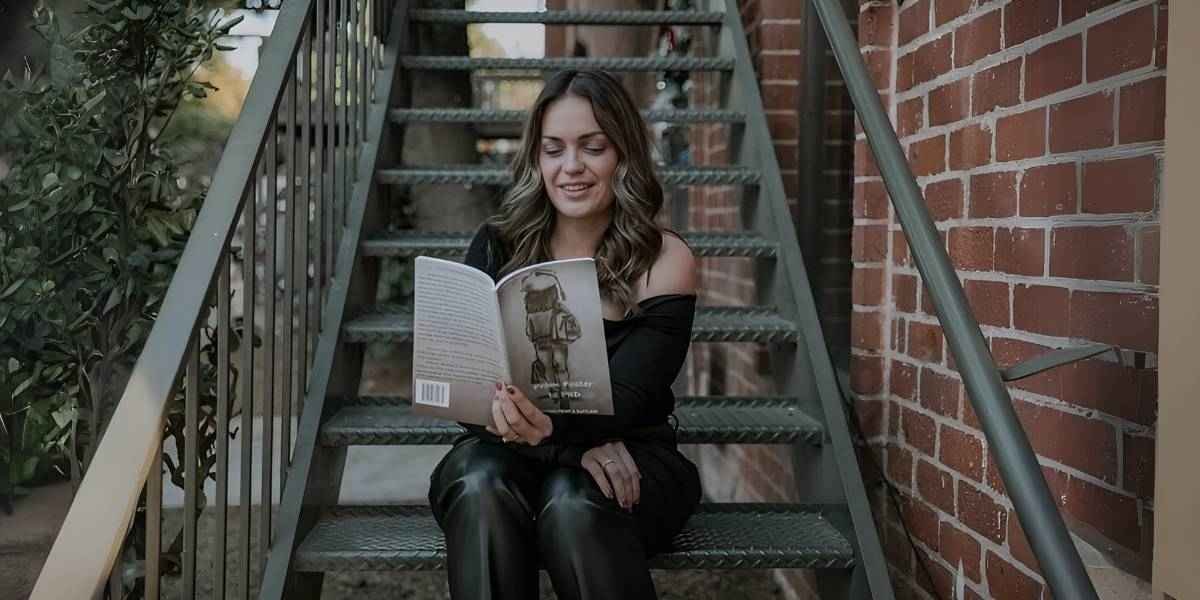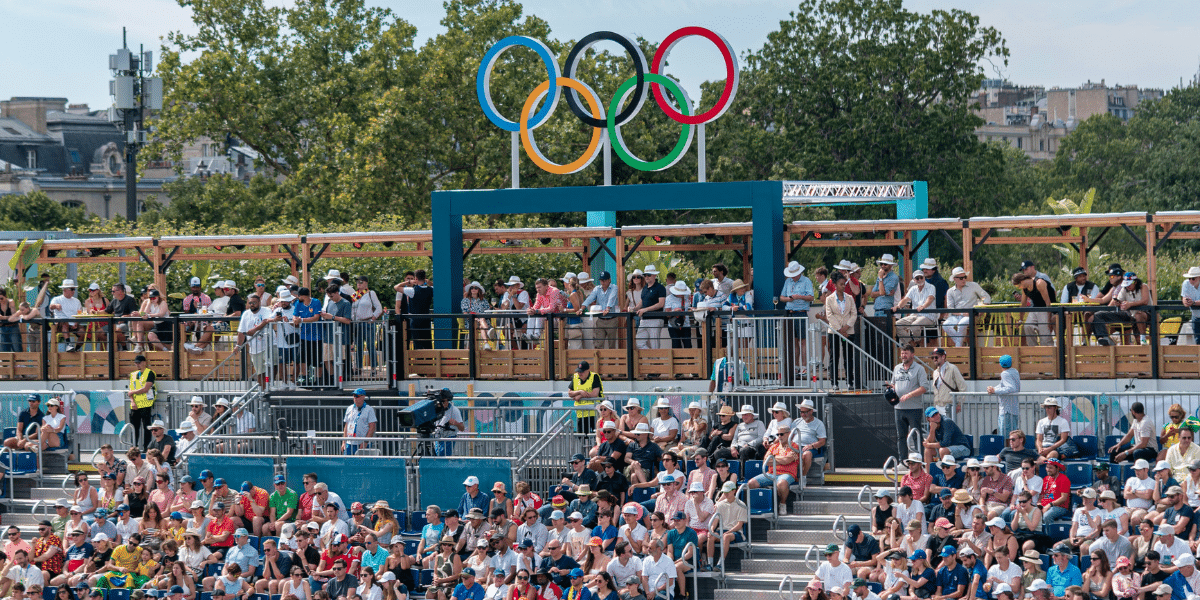In recent years, tablets have gained popularity as versatile computing devices, offering portability, touchscreen interfaces, and a wide range of applications. However, the question remains: can tablets effectively substitute for laptops in terms of productivity, performance, and functionality? This article delves into the pros and cons of using tablets as laptop replacements, examining their capabilities and limitations for various tasks and workflows.
Portability and Convenience
One of the primary advantages of tablets over laptops is their portability and convenience. Tablets are typically lighter and more compact than laptops, making them easier to carry around and use on the go. Their touchscreen interfaces and slim form factors also make them well-suited for use in confined spaces such as airplanes, trains, or coffee shops. For users who prioritize mobility and convenience, tablets offer a compelling alternative to traditional laptops.
Touchscreen Interfaces and Pen Input
Tablets differentiate themselves from laptops with their touchscreen interfaces and support for pen input. This tactile interaction enables users to navigate, draw, annotate, and manipulate content directly on the screen, providing a more intuitive and immersive computing experience. For tasks that require precision or creativity, such as graphic design, note-taking, or sketching, tablets offer a distinct advantage over traditional laptops, which rely primarily on keyboards and trackpads for input.
Multimedia Consumption and Entertainment
Another area where tablets excel is in multimedia consumption and entertainment. Their high-resolution displays, vibrant colors, and crisp audio make them ideal for watching movies, streaming videos, listening to music, and playing games. Additionally, the availability of dedicated apps and services for ebooks, magazines, comics, and digital content further enhances the entertainment value of tablets. For users who primarily use their devices for consuming media and entertainment, tablets may offer a more immersive and enjoyable experience compared to laptops.
Productivity and Multitasking
While tablets excel in certain areas, they may fall short when it comes to productivity and multitasking. The lack of physical keyboards, smaller screens, and limited multitasking capabilities can hinder users who rely on their devices for productivity tasks such as word processing, spreadsheet management, email correspondence, and multitasking between multiple applications simultaneously. While some tablets offer optional keyboard accessories and multitasking features, they may not match the efficiency and versatility of traditional laptops for complex work-related tasks.
Software and Application Compatibility
One of the key considerations when evaluating tablets as laptop replacements is software and application compatibility. While tablets offer a wide range of apps and services through app stores, including productivity suites, communication tools, and creative applications, they may not support all the software required for specific work-related tasks. Compatibility issues, limited functionality, and differences in user interfaces may pose challenges for users who rely on specialized software or workflows that are optimized for traditional laptop environments.
Connectivity and Peripheral Support
Another aspect to consider is the connectivity and peripheral support of tablets compared to laptops. While many tablets offer wireless connectivity options such as Wi-Fi and Bluetooth, they may lack certain ports and connectivity options found on laptops, such as USB-A, HDMI, and Ethernet ports. Additionally, the availability of external peripherals such as printers, scanners, external monitors, and storage devices may vary depending on the tablet model and manufacturer. Users who require extensive peripheral support and connectivity options may find laptops to be more suitable for their needs.
Battery Life and Power Efficiency
Battery life and power efficiency are important factors to consider when evaluating tablets as laptop replacements. While tablets typically offer longer battery life compared to laptops, their power efficiency may vary depending on usage patterns, screen brightness, and background processes. Some tablets feature power-saving modes and optimizations to extend battery life, while others may prioritize performance at the expense of battery longevity. Users who require all-day usage without access to power outlets may find tablets to be more suitable for their needs.
On Par But Not Equals
While tablets offer several advantages in terms of portability, touchscreen interfaces, and multimedia consumption, they may not fully substitute for laptops in terms of productivity, performance, and functionality. While tablets excel in certain areas such as multimedia consumption, entertainment, and creative tasks, they may fall short when it comes to productivity, multitasking, and software compatibility. Ultimately, the decision to use a tablet as a laptop replacement depends on individual preferences, usage patterns, and the specific requirements of the user’s workflow. While tablets can complement laptops for certain tasks and use cases, they may not be suitable replacements for all users and scenarios.